Learn HRIS total cost ownership with our HRIS TCO calculator. Uncover HR software hidden costs, improve HRIS budget planning, and maximize HR tech ROI with smarter vendor negotiations.
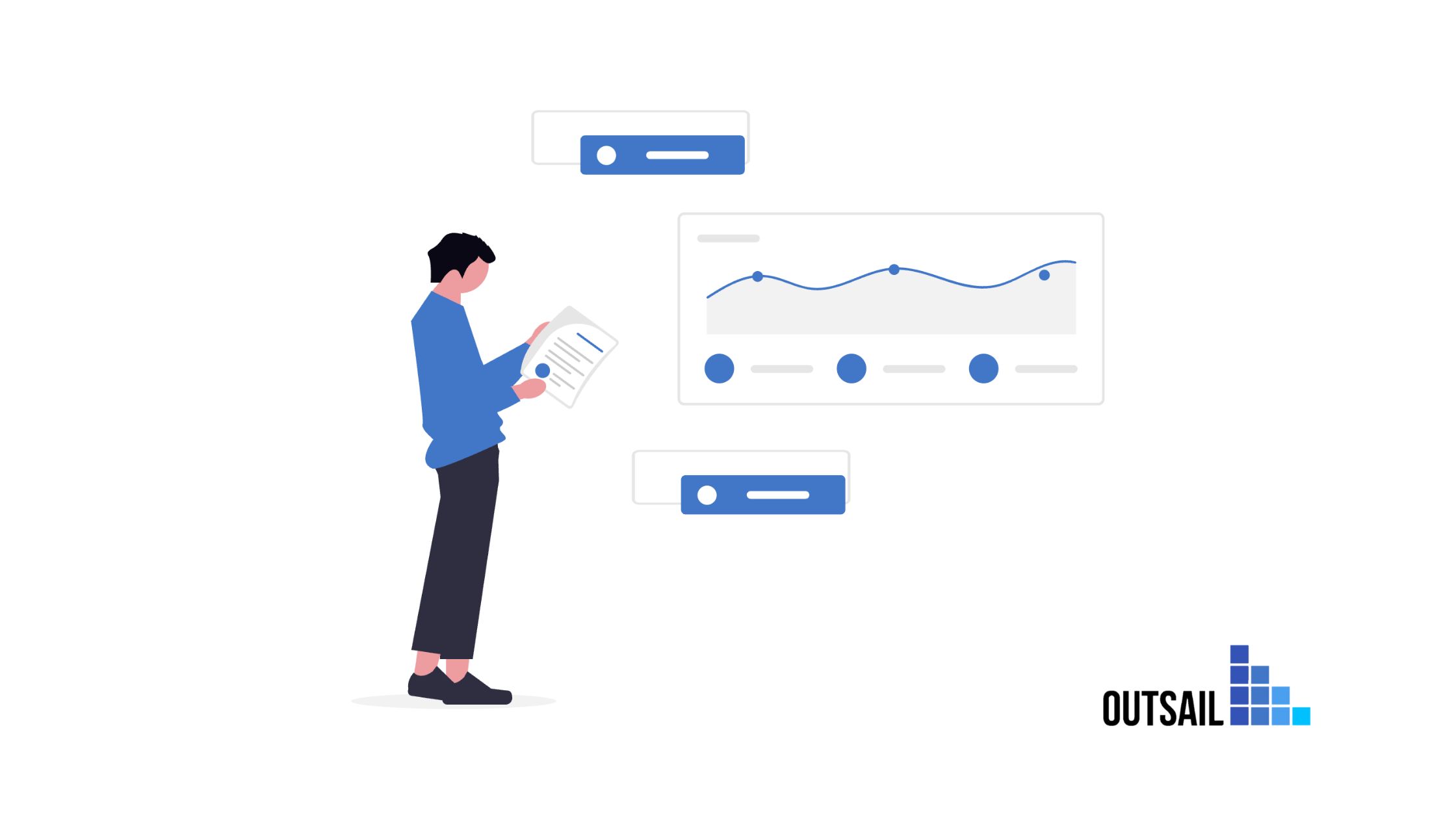
Most companies realize too late that their HRIS costs go far beyond the quoted per-employee-per-month fee. What looks like a manageable expense during negotiations can balloon once you factor in annual price escalations, surprise payroll charges, and additional service fees. Unless you dig into these hidden costs upfront, your budget and ROI calculations can quickly unravel.
True total cost of ownership (TCO) means asking the right questions before you sign. Did you cap annual cost increases at 3% or less? Are off-cycle payroll runs included, or will you be billed every time? What happens when you need new carrier feeds—at $1,200 to $4,000 each—or when your broker forces you to stay with an outdated carrier at a premium? Beyond vendor fees, consider the staffing and administrative overhead: Will you need to hire a full-time HRIS manager, or rely on the vendor’s professional services team—and if so, at what rate?
When you account for all of these factors, you’ll often find that license fees represent only 30–40% of your five-year HRIS spend. This guide will break down every cost category that impacts your system’s TCO and provide frameworks to help you calculate the real investment—so you can negotiate smarter contracts and avoid costly surprises.
Get expert help analyzing your HRIS proposals with Outsail’s Proposal Analysis Service to evaluate true costs and negotiate better contracts.
The HRIS industry has perfected the art of making systems appear more affordable than they actually are. Vendors present attractive per-employee-per-month (PEPM) pricing that seems straightforward—$15 PEPM for 200 employees equals $3,000 monthly, or $36,000 annually. Simple, right? This apparent simplicity masks a complex web of additional charges that can double or triple your actual investment.
The deception isn't necessarily malicious. Vendors structure pricing this way because buyers often make decisions based on headline numbers. If Vendor A quotes $15 PEPM all-inclusive while Vendor B quotes $10 PEPM plus additional fees, Vendor B appears more competitive in initial comparisons—even if their true cost is higher. This creates a race to the bottom where vendors minimize base fees while loading costs elsewhere in the contract.
The problem compounds during the sales process. Sales representatives, focused on winning deals, may downplay or omit discussion of additional costs. They'll mention implementation fees but suggest they're negotiable. They'll acknowledge annual increases exist but won't emphasize that 5% annual escalations mean you'll pay 28% more in year five than year one. They certainly won't volunteer that each new benefits carrier you add might cost $3,000 in integration fees, or that running special off-cycle payrolls could cost $500 each time.
Perhaps the most overlooked yet impactful hidden cost is the annual price increase built into most HRIS contracts. Vendors typically propose 5-7% annual increases, justified by inflation, product improvements, and increased server costs. Over a five-year contract, 5% annual increases mean you'll pay 28% more in year five than year one. For a system starting at $50,000 annually, that's an additional $14,000 per year by the end of your contract—$210,000 total over five years versus the $250,000 you might have budgeted.
Smart buyers negotiate these increases down to 3% or less, which might seem like a minor victory but has massive financial impact. The difference between 3% and 5% annual increases on a $50,000 annual contract is nearly $25,000 over five years. Yet many buyers, exhausted from negotiating the base price, accept whatever escalation clause the vendor proposes. Some contracts even include "greater of X% or CPI" language, meaning you pay whichever is higher—a terrible deal when inflation spikes.
The negotiation strategy here is critical. Vendors will claim they need higher increases to maintain service quality, but this is largely posturing. Their actual costs—primarily cloud hosting and labor—don't increase at 5-7% annually. Push for 3% maximum increases, and consider negotiating flat pricing for the first two or three years when the vendor's implementation costs are already recovered.
Standard HRIS pricing typically includes your regular payroll cycles—weekly, bi-weekly, semi-monthly, or monthly. But what about those inevitable off-cycle runs? Termination checks required by state law within 24 hours. Corrections for payroll errors. Special bonus runs. Commission payments. Each off-cycle payroll might cost $250-$500, and most organizations need them more often than anticipated.
Consider a typical 500-employee company. They might run:
That's potentially 100+ off-cycle runs annually at $350 each—$35,000 in unbudgeted costs. Some vendors include a certain number of off-cycle runs in their base pricing, while others charge for every single one. During negotiations, push for at least 25-50 included off-cycle runs annually, or negotiate a significantly reduced rate for additional runs.
One of the most shocking discoveries for new HRIS buyers is the cost of benefits carrier integrations. Your shiny new system might support "hundreds of carrier integrations," but setting up each new carrier feed typically costs $1,200-$4,000. These aren't one-time costs either—every time you change carriers or add new ones, you're paying again.
A mid-sized company might need:
That's $13,700 in integration fees for a basic benefits package. Add supplemental benefits like accident, critical illness, or legal insurance, and costs escalate quickly. Worse, if your carrier isn't pre-integrated, custom development might cost $10,000 or more.
The financial impact extends beyond setup fees. Without proper integrations, you're stuck with manual processes—downloading files, reformatting data, uploading to carrier sites. This might consume 20-40 hours monthly of staff time. At $35/hour, that's $8,400-$16,800 annually in labor costs. Suddenly, paying for integrations looks like a bargain, but it's still money you hadn't budgeted.
Vendors love to minimize professional services requirements during sales discussions. "Our system is intuitive," they'll say. "Most clients self-implement with our online resources." The reality is starkly different. Most organizations need significant professional services for implementation, and many require ongoing consulting support.
Professional services typically cost $150-$300 per hour, with implementation packages ranging from $10,000 for basic setups to $100,000+ for complex organizations. Even after implementation, you'll likely need professional services for:
Many vendors also charge for "best practice consulting" that you assumed was included in support. Want advice on configuring your PTO policies? That's a consulting engagement. Need help with compliance updates? Professional services. These costs accumulate quickly, especially in your first two years as you discover all the system's limitations and workarounds.
One of the largest hidden costs never appears on any vendor invoice: the internal resources required to manage your HRIS. Many organizations assume their existing HR team will simply add system administration to their current responsibilities. This rarely works, especially for companies with 200+ employees or complex requirements.
The question isn't whether you need HRIS administration—it's whether you need a dedicated person. Consider the ongoing tasks required:
For organizations under 200 employees, these tasks might require 15-20 hours weekly—manageable as part of someone's broader role. But as you scale, complexity increases exponentially. By 500 employees, you're looking at a full-time role. By 1,000 employees, you might need a team.
The financial impact is substantial. An HRIS Manager typically earns $75,000-$110,000 annually, plus benefits and overhead—roughly $100,000-$145,000 total annual cost. Over five years, that's $500,000-$725,000. If you hadn't budgeted for this position, it's a massive surprise that can make your "cost-saving" HRIS implementation actually increase your HR spending.
Beyond dedicated administration, consider the broader organizational costs of system maintenance. Every system update requires testing and potentially retraining users. Policy changes need configuration updates and communication. New managers need system training. Staff turnover means continuous onboarding to the system.
Calculate these costs realistically:
These "soft costs" add up to $30,000+ annually—$150,000 over five years—yet they're rarely considered during vendor selection.
Year one costs often shock buyers who focused only on annual license fees. Here's what you're actually facing:
After surviving year one sticker shock, many organizations assume costs stabilize. Wrong. Years two through five often see costs accelerate due to:
While vendors prefer annual contracts that allow regular price increases, multi-year agreements provide cost predictability and negotiating leverage. Consider negotiating a five-year contract with these provisions:
Vendors will resist, claiming they can't predict future costs. Counter by highlighting your commitment value—a five-year contract represents significant revenue security for them. If they won't budge on percentages, negotiate caps on dollar increases or total contract value.
Rather than purchasing services ad-hoc at premium rates, negotiate service bundles during initial contracting. For example:
This approach provides budget predictability while securing better rates than emergency purchases. Unused services might roll over or convert to credits, providing additional flexibility.
Your contract should explicitly address potential hidden fees:
Without this specificity, you're vulnerable to surprising charges whenever you need something beyond basic functionality.
While controlling costs is crucial, remember that HRIS ROI extends beyond expense reduction. Quantify efficiency gains to build your business case:
Sometimes the best TCO comparison isn't between vendors but between implementing an HRIS and maintaining the status quo. Calculate your current costs:
Many organizations discover their current manual processes cost more than a properly implemented HRIS, making the investment decision obvious despite the true TCO being higher than initially expected.
Most organizations underestimate their growth when calculating HRIS TCO. If you're planning 10% annual headcount growth but achieve 20%, your per-employee costs might decrease but total costs increase dramatically. Build multiple growth scenarios into your TCO model, including optimistic, realistic, and conservative projections.
Your TCO calculation should include eventual switching costs. No HRIS lasts forever—average tenure is 7-10 years. Budget for:
These future costs affect your optimal contract length and influence whether aggressive multi-year commitments make sense.
The lowest TCO doesn't always represent the best value. A system that costs 20% more but provides significantly better functionality, user experience, or vendor support might deliver superior ROI. Balance cost considerations with capability assessments to make optimal decisions.
Effective HRIS budget planning requires a systematic approach that captures all cost elements while maintaining flexibility for unexpected expenses. Start by creating a comprehensive cost inventory covering five years, breaking down expenses by category, timing, and probability.
Build your budget with these components:
Calculating true HRIS total cost ownership requires looking far beyond vendor quotes to understand every cost element—from annual escalations and off-cycle payroll charges to carrier integration fees and internal administration requirements. The difference between advertised prices and actual five-year TCO often exceeds 100%, turning seemingly affordable systems into budget-breaking investments.
Success requires honest assessment of all cost categories, strategic negotiation to minimize expenses, and realistic budgeting that acknowledges hidden costs. By understanding that annual increases should stay below 3%, that carrier feeds cost thousands each, and that you might need a full-time HRIS manager, you can make informed decisions and avoid painful surprises.
Don’t let HR software hidden costs derail your implementation. Use a comprehensive TCO analysis to select the right vendor, negotiate better contracts, and build realistic budgets that ensure successful HR tech ROI. Leverage Outsail’s Proposal Analysis Service to uncover hidden fees and make smarter HRIS investment decisions.
