Avoid HRIS adoption failure by evaluating user experience. Learn how to assess UX during selection to boost employee adoption, satisfaction, and productivity.
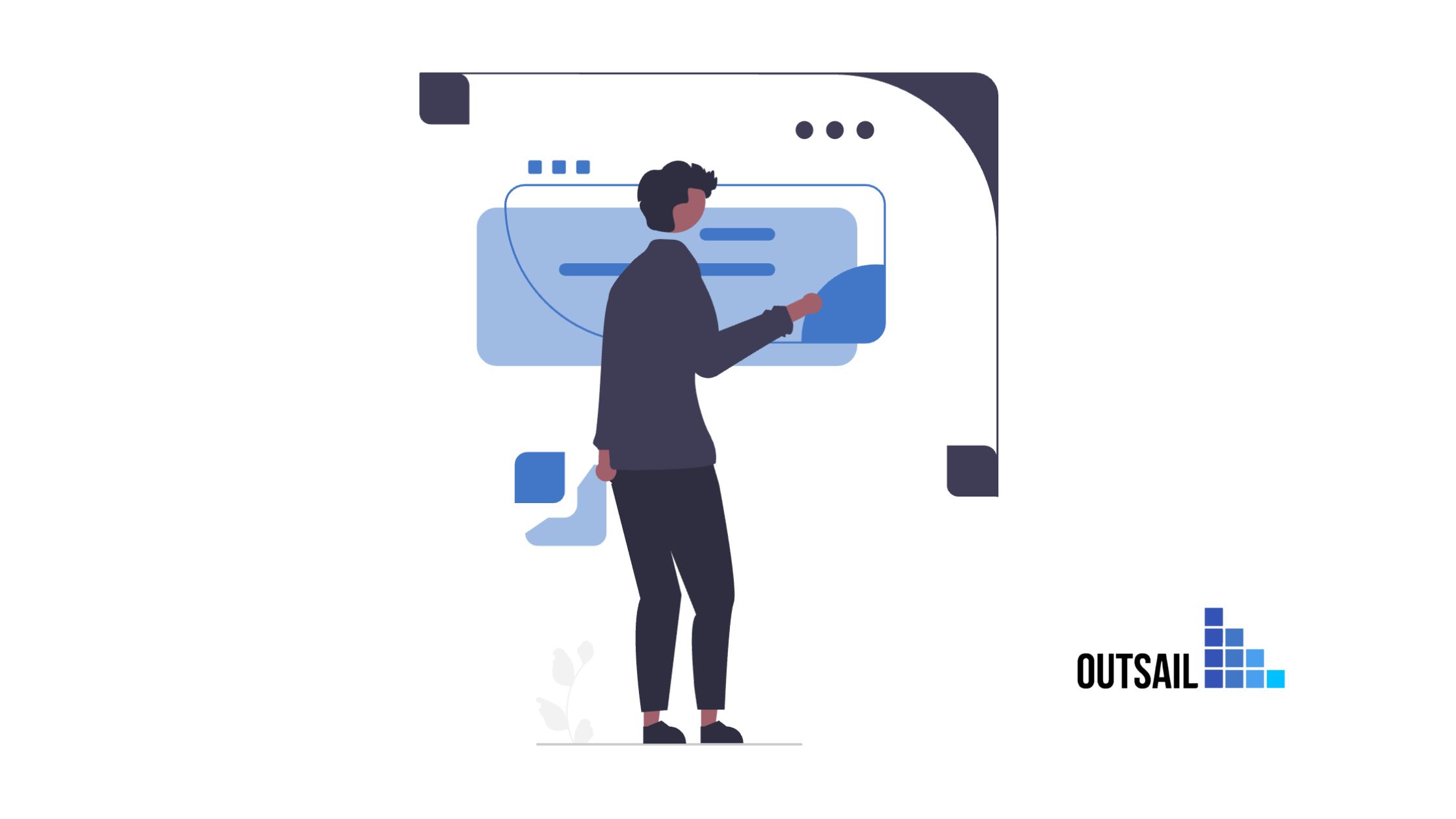
You've seen it before: the shiny new HRIS that looked impressive during demos but became a daily source of frustration for your employees. Six months after implementation, adoption rates are dismal, managers are finding workarounds, and employees are begging to go back to the old system. The culprit? Poor user experience that wasn't properly evaluated during the selection process.
The reality is that even the most feature-rich HRIS will fail if employees hate using it. Yet many HR leaders lack a clear framework for evaluating HR software usability during the vendor selection process. This guide provides a practical approach to assessing HRIS user experience, ensuring you choose a system your team will actually embrace.
Don't let poor UX derail your HRIS investment. OutSail's evaluation tools help you test real workflows before you buy. Use Our UX Evaluation Tools
Today's workforce expects consumer-grade experiences from their workplace technology. They're accustomed to intuitive apps that require minimal training and deliver instant value. When your HRIS UI falls short of these expectations, the consequences extend far beyond mere inconvenience:
The stakes are too high to leave user experience evaluation to chance. You need a systematic approach to evaluating HR tech UX that goes beyond surface-level impressions.
Before scheduling your first vendor demo, invest time in documenting your organization's key HR workflows. This crucial step ensures you're evaluating systems based on your actual needs, not generic use cases vendors prefer to showcase.
Start by identifying the workflows that occur most frequently and involve the most users. Common examples include:
For each workflow, document:
This documentation becomes your evaluation roadmap. Share it with vendors before demos and insist they demonstrate these specific workflows rather than generic features. This approach immediately reveals whether the vendor truly understands your needs and whether their system can handle your real-world scenarios efficiently.
One of the most critical mistakes in HRIS selection is limiting evaluation to HR professionals alone. Your HR team may be power users, but they represent a small fraction of total system users. To truly assess HRIS user experience, you need perspectives from across your organization.
Your evaluation team should include:
Frontline Employees: They'll perform basic tasks like requesting time off, viewing pay stubs, and updating personal information. Their feedback on ease of use is invaluable.
Managers: These users need efficient tools for approving requests, accessing team information, and completing performance reviews. Poor manager experience often becomes the biggest adoption bottleneck.
IT Representatives: They'll assess technical considerations like integration capabilities, security features, and long-term maintenance requirements.
Finance Team Members: For systems handling payroll or benefits, finance perspectives on reporting and audit capabilities are essential.
Executive Stakeholder: Someone who can evaluate strategic alignment and ensure the system supports long-term organizational goals.
This diverse team ensures you're evaluating HR software usability from all angles, not just the HR administration perspective.
Armed with your workflow documentation and evaluation team, you're ready for meaningful vendor demonstrations. But watching a polished presentation isn't enough. You need to actively assess specific UX elements that predict real-world success.
Pay attention to how users move through the system. Can they find what they need without extensive clicking? Is the menu structure logical? Watch for:
While aesthetics matter, focus on functional design elements that enhance usability:
Time how long it takes to complete your documented workflows. Good UX isn't just about looking nice—it's about helping users complete tasks quickly and accurately. Consider:
With remote work and on-the-go access becoming standard, mobile UX can make or break adoption. Evaluate:
As you evaluate systems, watch for these common UX failures that predict future adoption problems:
Information Overload: Screens crammed with every possible field and option overwhelm users and slow task completion.
Inconsistent Patterns: When similar tasks require different approaches, users struggle to build muscle memory and confidence.
Technical Jargon: Systems built for HR professionals often alienate regular employees with insider terminology.
Poor Error Handling: Cryptic error messages or systems that lose data after errors create frustrated, reluctant users.
Lack of Contextual Help: Users shouldn't need to leave their workflow to find assistance or understand next steps.
Rigid Workflows: Systems that force users into predetermined paths without flexibility for real-world variations cause workarounds and frustration.
Vendor-led demonstrations showcase systems in the best possible light. To truly evaluate HRIS UI and usability, you need hands-on experience. Request trial access or sandbox environments where your evaluation team can:
This hands-on testing reveals usability issues that polished demos hide. It also helps you assess the learning curve your employees will face during implementation.
To make objective comparisons between systems, develop scoring criteria for key UX elements. Consider rating each system on:
Intuitiveness (1-5 scale):
Efficiency (1-5 scale):
Error Prevention and Recovery (1-5 scale):
Accessibility (1-5 scale):
Mobile Functionality (1-5 scale):
While user experience is critical, it's one of several factors in HRIS selection. The key is ensuring UX receives appropriate weight in your decision matrix. A system with perfect functionality but poor usability will fail just as surely as one with great UX but missing features.
Consider creating a weighted scoring system where UX factors represent 30-40% of the total score. This ensures user experience receives proper consideration alongside functionality, cost, vendor stability, and implementation support.
Choosing a system with good UX is just the beginning. To maximize adoption:
Evaluating HRIS user experience requires more effort than simply watching vendor demos and checking feature boxes. But this investment pays dividends through higher adoption rates, improved data accuracy, and increased employee satisfaction.
By defining your workflows upfront, including diverse perspectives in evaluation, and systematically assessing usability factors, you'll select a system that employees actually want to use. Remember, the best HRIS isn't the one with the most features—it's the one your team will embrace and use effectively every day.
Ready to put these UX evaluation principles into practice? Use Our UX Evaluation Tools to streamline your HRIS selection process and ensure you choose a system your employees will love.
