Construction HRIS that automates prevailing wage software, certified payroll reporting, and union payroll system needs—plus mobile field service HR software for crews and compliance.
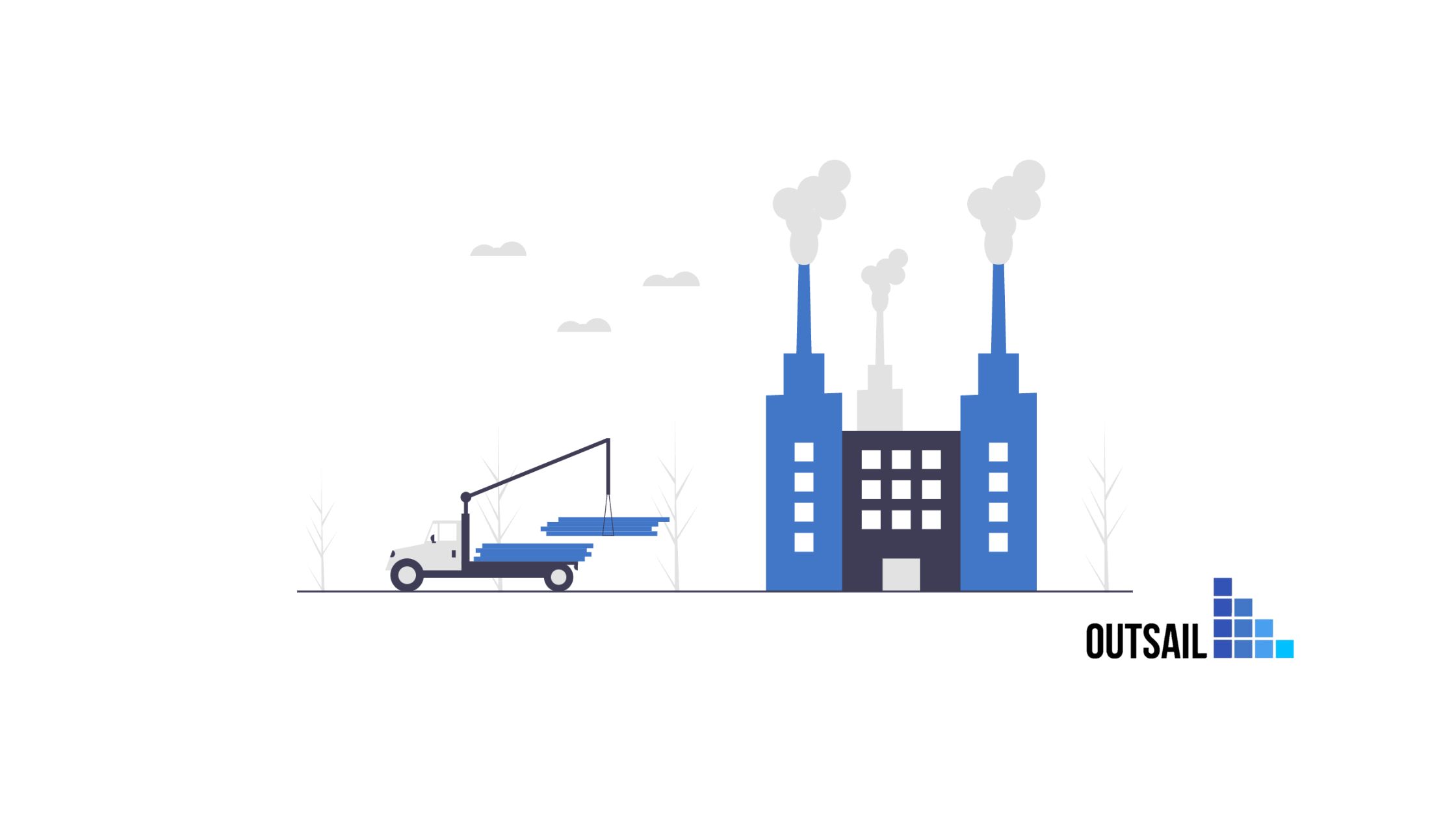
Construction and field service companies face workforce management challenges that generic HRIS platforms simply can't handle. When your electrician works on three different job sites in one week—one a prevailing wage project, one a union job, and one a standard commercial contract—your payroll system needs to calculate different wage rates, apply correct fringe benefits, and generate reports for multiple regulatory agencies. Add in workers who may not have internet access for hours at a time, union halls requiring specific data formats, and certified payroll reports due to government agencies, and it becomes clear why construction HR teams spend countless hours on manual calculations and paperwork.
Modern construction HRIS platforms purpose-built for the industry automate prevailing wage calculations, streamline union reporting, and capture time from any job site through mobile apps that work offline. These specialized systems eliminate the spreadsheet gymnastics that consume your HR team's time while reducing the compliance risks that can disqualify your company from bidding on public projects. This guide explores the specific HRIS capabilities construction and field service companies need to manage their unique workforce requirements.
Managing a construction or field service workforce? Book a construction industry consultation with OutSail to find HRIS solutions built for your specific compliance and operational needs.
Most HRIS platforms were designed for office-based workers with consistent schedules, standard benefits, and straightforward payroll. Construction companies operate in a different reality:
A single construction worker might earn different rates based on:
Generic payroll systems typically assign one base pay rate per employee. They lack the architecture to track which rate applies to which hours based on job site and project type.
Construction workers often receive fringe benefits through union trust funds or as cash-in-lieu payments on prevailing wage jobs. The system needs to:
Standard HRIS platforms treat benefits as employee elections during open enrollment, not as hourly calculations that vary by project.
Construction companies need every payroll dollar allocated to specific jobs for accurate project costing. When a superintendent spends Monday on Project A and Tuesday on Project B, both his wages and his employer taxes need to split accordingly. This job costing functionality sits outside the scope of typical HR systems designed for overhead workforce management.
According to the U.S. Department of Labor, contractors working on federally funded construction projects must submit weekly certified payroll reports documenting compliance with Davis-Bacon Act prevailing wage requirements. These reports require specific data formats and detailed employee information that generic payroll reports don't capture.
Construction companies also face OSHA recordkeeping requirements, union reporting obligations, and state-specific prevailing wage rules that vary significantly across jurisdictions. Generic platforms lack the templates and workflows to handle this regulatory burden.
Prevailing wage laws require contractors on public works projects to pay workers wages and benefits equal to what similar workers earn on comparable projects in the local area. While the concept sounds straightforward, implementation creates substantial administrative work:
Before starting any public project, you must identify which wage determination applies. The Department of Labor publishes thousands of wage determinations, each specifying rates for different worker classifications in different geographic areas. A highway project in Cook County, Illinois will have different rates than a school construction project in the same county.
Your construction HRIS should:
Prevailing wage determinations list dozens of specific job classifications, each with its own rate. A worker who performs "laborer, common" work earns a different rate than one doing "laborer, landscape" or "laborer, pipelayer." Misclassifying workers—even unintentionally—can result in underpayment and compliance violations.
Construction-specific HRIS platforms include classification libraries that match your internal job titles to official prevailing wage classifications. When a worker's role changes based on the tasks they perform on a particular day, the system adjusts their pay rate accordingly.
Prevailing wage rates include both a base hourly wage and a fringe benefit amount. Contractors can satisfy the fringe requirement by:
The math gets complicated quickly. If the prevailing wage includes $8.50/hour in fringes and your company provides health insurance worth $4.00/hour, you owe the worker $4.50/hour in additional cash or contributions. Your prevailing wage software needs to:
Federal regulations require time-and-a-half pay for hours over 40 in a workweek on prevailing wage projects. However, the overtime premium calculation differs from standard overtime. You calculate the overtime premium on the base wage rate only, not on the total of base wage plus fringes.
For example, if the prevailing wage is $35/hour base plus $10/hour fringes:
Generic payroll systems simply multiply the regular rate by 1.5, producing incorrect overtime calculations on prevailing wage work.
Contractors on federal public works projects must submit certified payroll reports (typically using Form WH-347) weekly. These reports document:
The contractor's authorized representative must sign a certification statement attesting that the information is correct and that workers were paid the required wages.
Companies without construction-specific payroll systems often prepare certified payroll reports manually:
For a company with workers on a dozen different prevailing wage projects, this process can consume 20-40 hours weekly.
Modern construction HRIS platforms generate certified payroll reports automatically from time and payroll data. The system:
This automation reduces reporting time from hours to minutes while eliminating calculation errors that can trigger audits.
While federal prevailing wage follows Davis-Bacon Act requirements, many states have their own prevailing wage laws with different rules. California, New York, Ohio, and other states require separate certified payroll submissions with their own forms and specifications.
Your union payroll system should handle multi-jurisdictional reporting, generating appropriate reports for federal, state, and sometimes local agency requirements without duplicating effort.
Unionized construction workforces add another layer of payroll and reporting requirements:
Union contracts specify dues and assessments that must be withheld from worker paychecks and remitted to the union. These can be:
Some unions require separate assessments for political action funds, training programs, or other purposes. Your construction HRIS needs to track which workers belong to which unions, apply the correct withholding formulas, and generate payment files in the format each union requires.
Construction unions typically operate multi-employer benefit funds where contractors contribute hourly amounts for health insurance, pensions, annuities, training, and other benefits. Each fund has specific reporting requirements including:
Field service HR software designed for construction maintains fund profiles with contribution rates and reporting requirements, calculates contributions automatically during payroll, and exports data files in the specific formats each fund requires (often proprietary systems that differ from union to union).
Union business agents need to verify that contractors are employing union members in good standing and making required contributions. Your system should generate reports showing:
Some unions require daily or weekly reporting; others accept monthly summaries. Construction-focused HRIS platforms accommodate these varied reporting frequencies.
Large contractors often have workers from multiple trades unions—electricians (IBEW), laborers (LIUNA), operating engineers (IUOE), carpenters (UBC), and others—each with its own collective bargaining agreement. The system needs to:
Construction workers rarely sit at desks, making traditional time clocks impractical. Mobile time tracking for construction must work in harsh conditions:
Job sites often lack reliable internet connectivity. Your time capture solution needs to work offline, storing entries locally and syncing when connectivity returns. Workers should be able to:
The app should queue all entries and synchronize automatically when the device reconnects, preventing lost time data.
To ensure workers are actually at job sites when clocking in, construction HRIS platforms offer geofencing capabilities. Administrators set geographic boundaries around each project site, and workers can only clock in when their device is physically located within those boundaries.
GPS tracking also helps verify time entries during payroll disputes and provides documentation for billing purposes on time-and-materials contracts.
Field conditions make typing difficult. Mobile time capture apps should allow workers to:
Beyond worker time, construction projects need to track equipment usage and material consumption. Integrated systems allow operators to clock equipment in and out, assign equipment hours to specific projects, and record material deliveries—all through the same mobile interface workers use for time entry.
Before time entries flow to payroll, foremen should review and approve their crew's hours. Mobile apps designed for construction allow foremen to:
This field-level review catches errors before payroll processing, reducing adjustments and ensuring accurate job costing.
When evaluating systems, prioritize these capabilities:
The system should maintain unlimited projects and cost codes, allowing you to track labor costs at whatever level of detail your estimating and accounting systems require. Time entry interfaces must make selecting the right project and cost code fast and intuitive for field workers.
Construction companies often work across state lines. Your HRIS needs to handle employees who work in multiple states within the same pay period, calculating correct withholding for each state based on either reciprocity agreements or apportionment formulas.
Different project types carry different unemployment insurance rates, workers' compensation codes, and other employer taxes. The system should assign appropriate tax rates based on the work performed, not just the employee's home state.
Union agreements and prevailing wage determinations specify reduced pay rates for apprentices based on their progression level (first-year apprentices might earn 50% of journeyman scale, second-year 60%, etc.). Your construction HRIS should:
Workers' comp premiums in construction vary dramatically by worker classification and can represent 20-40% of payroll costs for certain trades. Integration between your HRIS and workers' comp carriers ensures:
Several platforms specialize in construction workforce management:
Some mainstream HRIS vendors offer construction-specific add-ons:
Deploying workforce management systems in construction requires different approaches than office-based implementations:
Construction companies often have years of project data, union agreements, and wage rate tables that need to transfer to the new system. Plan for:
Budget 2-3 months for data cleanup and migration on typical construction HRIS implementations.
Office staff might complete HRIS training in a few hours, but field workers need simpler, more repetitive training. Consider:
Expect adoption challenges from older workers uncomfortable with technology. Build extra support time into your implementation plan.
Construction companies need seamless data flow between payroll and job costing. Your HRIS should integrate with:
Map out integration points during vendor selection to avoid manual data transfers that negate the value of automation.
Rather than converting all payroll at once, many construction companies phase in their new HRIS:
Phase 1: Start with prevailing wage projects where compliance requirements are highest and manual processes most burdensome.
Phase 2: Add union projects with complex reporting needs.
Phase 3: Convert remaining non-prevailing wage, non-union work.
This staged approach lets you master the complicated scenarios before dealing with high volumes of simpler payroll.
Implementing construction-specific HRIS is just the beginning. Ongoing attention keeps you compliant:
Subscribe to Department of Labor notifications about wage determination modifications. Even after a project starts, if the wage determination gets updated, you must pay the higher rate retroactively. Set calendar reminders to check for updates monthly.
Collective bargaining agreements expire and get renegotiated. Track expiration dates for all union contracts your company works under, and update pay rates and benefit contribution formulas promptly when new agreements are ratified.
Government agencies audit certified payroll compliance regularly. Conduct internal audits quarterly to catch problems before external auditors find them. Review:
As your company expands into new states, takes on different project types, or works with new unions, your HRIS configuration must evolve. Schedule quarterly reviews with your system administrator to ensure:
Justify your technology investment by tracking these metrics:
Document hours spent on certified payroll preparation, union reporting, and manual time card processing before and after implementation. Most construction companies see 60-80% reduction in administrative time on these tasks.
Track adjustment volume due to incorrect pay rates, missed overtime, or wrong cost code assignments. Error reduction not only saves time fixing mistakes but also improves job cost accuracy for estimating future projects.
Even one payroll audit that finds underpayment can result in penalties exceeding the annual cost of proper software. Calculate the risk-adjusted value of compliance automation.
Accurate job costing from project-level payroll tracking helps you estimate more precisely on future bids. Small contractors often find that better costing data lets them reduce estimating contingencies, making bids more competitive without increasing risk.
Emerging capabilities will further transform construction HR:
AI-powered platforms will analyze historical project data to predict labor needs more accurately, helping schedulers assign crews optimally and identify when to hire additional workers versus pulling from other projects.
Safety wearables and smart PPE will feed data directly into HRIS platforms, automatically tracking worker location, hours worked, and safety compliance in real-time without manual time entry.
Some jurisdictions are exploring blockchain-based certified payroll systems where compliance data is recorded in tamper-proof distributed ledgers, streamlining audits and reducing paperwork for contractors.
Integration between field cameras and HRIS will automatically verify worker attendance and productivity, reducing time theft and providing visual documentation for billing and payroll disputes.
Construction and field service companies can't succeed with generic HRIS platforms designed for office environments. The industry's unique requirements—prevailing wage calculations, certified payroll reporting, union compliance, and mobile time capture from locations without reliable internet—demand specialized solutions built for construction workflows.
Modern construction HRIS platforms automate the tedious manual processes that consume HR team time while reducing compliance risks that threaten your ability to bid on public projects. Whether you choose established platforms with decades of construction payroll experience or newer solutions like Lumber and Miter that bring modern interfaces and automation to the industry, investing in the right technology pays for itself through administrative efficiency and compliance confidence.
As construction workforce management grows more complicated—with increasing prevailing wage enforcement, evolving union agreements, and distributed job sites across multiple states—the companies that thrive will be those that leverage technology to handle compliance complexity while keeping their focus on what they do best: building quality projects on time and on budget.
Ready to find the right HRIS for your construction or field service business? Book a construction industry consultation with OutSail to explore platforms designed for your specific workforce management needs.
